Godaddy Renewal Promo Code 2019 – Get 27% Off on Domain and Hosting Price
Godaddy renewal promo code – Saving you up to 27% on any Domain and Web hosting renewal price. It’s the latest for this month. As you know that nowadays, Godaddy does not always offer renewal coupon codes as they did before. And, I see that many guys here need them every day to renew their domain names and web hosting.
Therefore, this method I’m going to show you below may save you a lot of money when you need to do the renewals. The discount percent is about from 20% off – 27% off on your total orders.
Table of Contents
This method was originally introduced especially for users who live in India country and Argentina country. And they’re using India Rupee currency (INR, Rs) and Argentina Peso currency (ARS $). However, anyone can also use this method easily by changing a small point as below
1. Changing your default currency to INR or ARS
Since I know that many of you guys usually have a few, example 3-5 domain names or 10+, 20+ domain names and even many more. Therefore, with the number of these domains, there is really a profitable method that helps you save a lot of money when you need to renew them.
The method is, switching your default currency to INR currency (India Rupee, RS) or ARS currency (Argentina Peso) before checking out.
2. Godaddy renewal promo code 2019 guide
Step 1: Select the expiring Domain names
First of all, login to your Godaddy account and select the expiring Domain name(s) or the Web hosting that you need to renew. Then, press the Continue button as the image below to go to the next step.
If you don’t know how to do that, you can read my previous article about how to renew your domains and hosting at Godaddy
Step 2: Switch to India Rupee (INR ₹, Rs) or Argentina Peso (ARS $)
At your cart page, do switching your current default currency to INR currency (Rs ₹) or Argentina Peso currency ($ ARS). An example is from USD to INR Rs as the image below. The currency section is at the bottom of the page, just simply scroll down at the end and you will see it.
Switching from USD to INR ₹
Switching from USD to ARS $
Step 3: Proceed to Checkout
The page then will refresh and you now see that your total cart is decreased 27% Off with INR, Rs currency. As the image below.
Finally, you continue to checkout by pressing the button “Proceed to Checkout“. At this time, your cart is using INR ₹ or ARS $ currency until the end of this transaction.
You must use your Credit Card to pay when using this method.
– Get Godaddy renewal promo code and do renew your domain names and web hosting now!!!
Besides the renewals, if you have many domain names at Godaddy and having problems on how to manage them. I think you should read more the article about Guide to manage and point domain names at GoDaddy
3. Other useful Godaddy coupon codes you should know
If your account is totally new and you’ve never renewed domain names or web hosting at Godaddy yet, you can try with a Godaddy renewal coupon code. With these coupon codes, you may save a lot of money. Please visit here for more >>> Godaddy renewal coupon – Save you up to 27% Off domain and hosting renewals. It’s active and latest for this month.
Or you can visit this article to get more other methods to renew the domains and hosting: Best ways to Renew your Domain names at Godaddy
If you want to buy a COM domain only for $0.99/1st year. (in case you’ve never used this kind of coupon before). Please visit for more here >>> Godaddy 99 cents domain coupons active and latest for this year
If you need to buy cheap domain SSL certificates at Godaddy at a special price 35% off, please visit here to get >>> Godaddy SSL coupon active and latest currently
If you want to buy web hosting just only for $1/mo + free COM domain, please visit here for more >>> Godaddy hosting coupon just only for $1/month latest currently
4. Godaddy Renewal Promo Code Domain, Hosting & Services Support
4.1. How to Renew Products of Godaddy?
Renew your domains, hosting, emails or any other services
- Login to your Account Manager.
- Go to the Renewals tab.
- Click to expand the section containing the items you want to renew (i.e., Expiring Domains or Expiring Hosting).
- Select the domains or products you want to renew, and then select a Renewal Length.
- Click Continue.
- Optional: Click Customize your order to add other products or services to your order, and then click Continue.
- Complete the Checkout process.
4.2. Can I renew my domain name after it expires?
In many cases, yes. It depends upon your domain name’s extension and its registry rules.
If the registry for your domain name extension allows it, we hold your expired domain name for a few days waiting for you to renew it. For many domain name extensions (such as .com, .net, and .org) there is a grace period allowing you to renew the domain name after expiration without penalty. After the grace period for these extensions, you must pay a redemption fee plus the cost of regular renewal if you want to keep the domain name.
For some domain name extensions, primarily country code (ccTLD) extensions, there is no grace period. Once the domain name expires, you must pay a redemption fee plus renewal to keep the domain name…
Read more: Domain Name Extensions – What do they mean?
5. How to use Godaddy Renewal Promo Code?
Here below I’m going to guild you some simple steps that you can do on your own account at Godaddy when renewing your Domain names or Web hosting. These steps are very simple that almost non-technical guys can do easily.
- Click or copy the Godaddy renewal promo code that you choose on this website. Then login to your Godaddy account, go to your product management page.
- Choose the service(s) that you want to renew at Godaddy, ie: domain name, hosting, SSL, email, Website builder,…and make a payment
- At the checkout page, look at the right side, near above the “Process to Checkout” button, there’s a small text said: “Have a promote code?”
- Click on the line “Have a promo code?” and paste your coupon code into the text box, then press the “Apply” button to continue
- Finally, check again the total order and press the button “Process to Checkout” to the next step and make a payment
6. Who is Godaddy?
Godaddy, founded in 1997, is known as the world’s largest domain name registrar. They now have over 15 million customers worldwide with 14 facilities around the world in Asia, Europe, India, California,…and more. Besides that, Godaddy is also a large company in the world with more than 5000 employees. They have more than 77 million domain name under management with 24/7/365 round-the-clock customer care operations.
With the above things, Godaddy is now the world’s largest technology provider dedicated to small businesses. They got many awards for years.
6.1. Some of their awards below
- 2004 to 2013 – Inc. 500/5000
- 2006 to 2012 – Domain Name Wire – Best Registrar Award
- 2012 & 2013 – Stevie Awards – Customer Service Department of the Year
- 2012
– About.com Readers’ Choice Award
– Fortune 100 “Best Companies to Work For” honoree
– “Best Security Team” Finalist
And their latest award is “Inclusive Workplace Award” at HireStory
6.2. Contact to Godaddy
You have many ways to contact Godaddy support team if you have your own business and want to cooperate with them. Find your relevant requirement and connect with the right departments here
If you’re a customer, you can contact them by live chat or call them directly 24/7 with their award-winning support team at (480) 505-8877 or Español (480) 463-8300 24/7 Atención al cliente. Contact them here
Good luck to you!








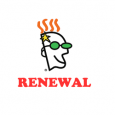


This article is very good and i like your article this article is helpful for everyone.
My bank has a 5% foreign fee transaction. So your method still makes financial sense in the long run when calculating the bank fee into the total discount from USD to BDT. Please keep your site up to date with tips like this!
You’re welcome! It depends on your local banks. Some others don’t charge the transaction fee or charge with a lower rate.
Thank you so much.
Nice working method, it saves me ~26% total order. It’s not much but worth to use today
Nice saving, hope you find it useful and share the method to many people.
New Godaddy renewal coupon that saves you 20% off on renewal price: 20DOM417
This special offer is good for .COM, .NET, .ORG, .CO, .INFO and .BIZ domains only.
Cheers,
I am sorry to say that, my comments is not related the post. But I am now in big trouble. Last year I purchased 20+ domain godaddy but now i lost my id and password. Several times i tried but no result.
I think you need to contact Godaddy support team ASAP for the help. Good luck to you.
If I use your method, will there be any extra charges from my Citibank Mastercard or GoDaddy for handling the currency exchange? It currently shows 711 Rs in my shopping cart, will my Mastercard charge $10.60 or more on my credit card statement?? Thanks..
Maybe your bank will charge you fee 3% on currency exchange on your total order. However it’s not much and you can handle it ( 711Rs * 0.03) + 711 ~ 732.33
Good luck to you,
Thanks- worked 27% off for 3 .com renewals but for .net it only offers 6%
Thanks. You’re welcome 🙂
still working, thanks a lot man!
Cheers, you’re welcome 🙂
My bank has a 3% foreign fee transaction. So your method still makes financial sense in the long run when calculating the bank fee into the total discount from USD to INR. Please keep your site up to date with tips like this!
Thank you. I will update this more frequently 🙂
This method worked today exactly as described. My USD cart total was $52.51. After switching the currency to INR, the cart showed a total of 2803 Rupees. I googled “indian rupees to us dollars” and used the calculator to enter 2803 Indian Rupee and the google calculator said the US dollar equivalent was $41.71. So I proceeded with the GoDaddy transaction (which remains in Indian Rupees all the way to the end). Next, I logged into my credit card account online (Chase displays transactions the moment they occur) and I saw an entry from GoDaddy for $41.72 — within 1 penny of Google’s calculator. This means my savings simply by selecting INR was 20.5%
Cheers! You’re welcome. This method still works well till now 🙂
I had been hesitant to try this for a while but because I had a bunch of renewals coming up I decided to give it a go. Plus it seemed to work fine for everyone else. Worked like a charm and I just saved about 33%! Thanks much!!!! I’ll be doing this for all renewals till GD changes it. For anyone reading this who’s hesitant, don’t be like me and wait until later. I could have saved a bunch more sooner than now, but as Mom used to say…”better late than never” lol! Thanks again!
Ya, you’re right, do action now before it goes expired. Congratulation 🙂
Trying to renew 5 .com domains. Looking for a code to give me some savings. Do you have a code?
You can use the method I’ve mentioned above for saving 20% – 27% off: https://ecoupon.io/godaddy-renewal-promo-code-27-off-domain-hosting/#2_Godaddy_renewal_promo_code_2019_guide
Great great great tip!! THANK YOU!!
I hope they don’t close the loophole. Ha!
You’re welcome 🙂
I was so skeptical.. but this works. Provided me with a 30%
You’re welcome :). Actually this method work well 100% tested 😀
Only 6% discount now (12/18/2016)
Maybe they reduced, however some other accounts still receive 20% off minimum, and 27% off maximum.
What is copon code for renewal
You don’t need the code, just changing your default currency to India Rupee (INR) currency and the discount will be applied.
What a great tip! It worked perfectly today (November 4th) – thank you SO much!
You’re welcome 🙂
Thanks it works
Usually don’t leave comments but this was a brilliant suggestion. Worked perfectly when I tried it today, Oct 20 2016. Thanks a lot.
You’re welcome @Tom
Working Perfect!!!!!!!!!!!!!!!!!!
You’re welcome!!!!!!
This worked perfectly…thanks!
You’re welcome! 🙂
Awesome!! First time paying in Rupees 🙂
You’re welcome !!!
It works like a charm, thank admin.
This is the good for me, Thanks
You’re welcome!