How to buy a domain with NameSilo
How to buy a domain with NameSilo? Buying a domain name for your online business is very important. It’s the first thing you need to do when you would like to run a business. Choosing a good domain name is not an easy work to do. There are many factors that you need to consider when choosing one.
Table of Contents
1. Some domain name’s characteristics you should know
In the previous article, I introduced some domain name’s characteristics you should know such as
- Your domain will be activated instantly after you bought successfully and provided full information
- You can not buy a domain name that has already existed. You just only buy when it was deleted from a registrar.
- Your domain names’ length and content do not affect website load.
- Your domain should have maximize 63 characters (include the extension .com, .net, .edu, .gov,…)
- You can buy domain names as many as possible, no limited.
- Your domain must only contain characters in the alphabet (a-z), numeric (0-9), and hyphens (-). All spaces and other special characters are invalid
- Your domain must not begin or end with hyphens (-)
2. How to choose the best domain name?
The best domain is the right one that brings effectiveness to your business. So you should research very carefully and deeply about the market and business in order to choose the best one for you. Normally, people are tending to remember domains that are short, memorable and easy to spell.
If your website is in specific markets, you should also choose the domain related to your brand or products. You can choose the name base on the keyword people tend to search or products that people are usually easy to remember and pronounce. In the future, the domain keyword also helps you to improve quickly in SEO strategies.
Read more about What is a Domain Name? Where should you buy?
So that, in this article, I will guide you how to buy a domain with NameSilo with some easy steps below
3. How to buy a domain with NameSilo
3.1. Login to your NameSilo account and find a domain
1. Login to your NameSilo account with your username and password
2. Go to NameSilo’s homepage or the registration page and enter your desired domain name into the search box. Then press the Search button to continue.
3.2. Register checked domains
1. If the domain you choose is available, you will receive the information as the image below. If it’s not available, you will need to search again with another name. To continue, you just simply check the check-box below each extension which you want to buy. Then press the button “Register checked domains” to continue
2. The new page “Current Cart Contents” appears let you choose some options that you want to add more.
Service Link: Choose this if you want to choose the third-party service to link your new domain to. It’s set to None by default
NameServer: Choose it if you want to setup the new custom NameServers
Auto-Renew: Choose “No“. You can change it to “Yes” if you want your domain name will be auto-renewed at the next year.
Privacy Setting: Choose “WHOIS Privacy“. NameSilo offers free privacy for all domains registered on them. It’s free lifetime. Please keep in mind that you may also change your privacy settings at any time after your order has been placed.
Set all year to: Choose the year you want to buy: 1 year, 2 years, 3 years or more. By default, it’s 1 year if you buy a new one.
If you have a NameSilo coupon, you can use it by typing in the text-box below the text “Have a Coupon or Promotion Code?” and press the “Submit” button.
Review again the total price you get. Then press the “Continue” button to continue to the next step.
3.3. Payment options
1. The “Payment Options” page appears to let you choose your preferred payment type. You can also modify your cart again before making a payment. Press the “Modify” button to go back to the shopping cart page and edit anything you want.
2. If you choose “Visa” to pay, then you will need to fill in the form appear right below it.
After fill in all information needed, just simply press the button “Place my order” to pay to NameSilo and finish the process.
3. After completing the order at NameSilo and make a payment successfully, you will receive the email like this
4. Conclusion
Those are steps that you need to know when buying domains at NameSilo. It’s very basic and easy that everyone can do it. In some cases, if you don’t want to buy domains at NameSilo you can buy them at Godaddy easily. I would recommend you read the article about this here How to buy a domain with Godaddy
Good luck to you,

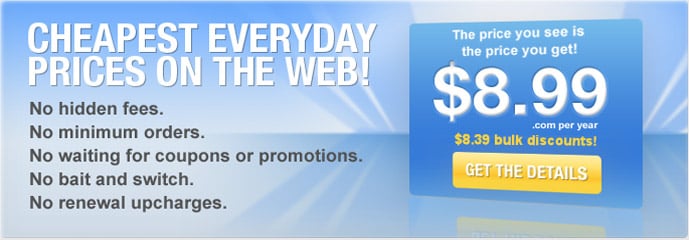











Leave a Reply